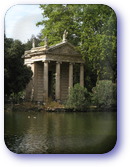Welcome


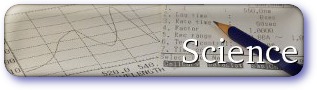



Five most recent articles:
Home cider fermentation : posted in Miscellany
We recently moved into a house with apple trees in the garden so decided to have a go at making cider. The process is relatively simple and is described excellently by Andrew Lea at The Wittenham Hill Cider Pages. As such, these pages just give details on our particular product and includes some of our tips.
The Apples
The first step was the apples. I'm not sure of the variety but they look similar to a Worcester. The trees were planted around 50 years ago so are more likely to be a traditional English variety. We used a mixture of salvageable wind-falls and picked fruit and used a total of around 47kg of apples.

Some of our collected apples in a barrow
Read more... Published on 27th December 2013.
No network on resume in OpenSuse : posted in Computing
I noticed that my network connection was not active after a resume from sleep mode in OpenSuse 12.2
The symptom was that when I resumed, the network connection would not be active and ifconfig showed only the lo connection, not eth0. I could manually solve this each time by running the following commands but this was a pain and hardly a seamless user experience.
$ sudo dhclient eth0 $ sudo mount -all
Read more... First published on 21st August 2013 and last modified on 27th December 2013.
Changing Munin default graph colours : posted in Computing
Munin is a computer monitoring tool which provides useful tracking facilities to monitor hardware and software over time. I've found it very useful but one of my main gripes has been poor colour choice for lines on graphs. By default, for many plugins Munin chooses a colour from an internal palette for each line on a graph. This seems fine but in practice, some colours are very poor contrast against a white background e.g. lime green:
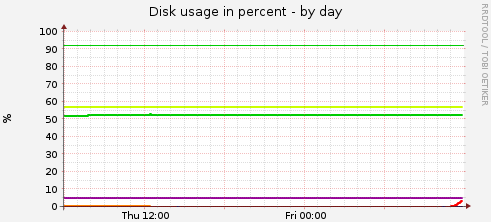
The lime green line in the middle is the one I'm really interested in being able to see at a glance. I tried googling for all manner of things regarding changing default colours but had no luck. Everything was very unhelpful or only useful if you were writing your own plugin. I've never found the Munin documentation particularly accessible either which didn't help.
In the end, I managed to solve my problem by assuming that the default colours must be stored in plain text somewhere on the filesystem so I ran a search to find the relevant colour's hexadecimal code: #ccff00 i.e. Lime green. The following line returns a list of all files on the filesystem (without leaving it for other mounted filesystems, as specified by the -xdev option) and then searches for "ccff00" in each, returning any matches with a file name:
$ sudo find / -xdev -type f -print0 |xargs -0 grep -H "CCFF00"
/usr/share/perl5/Munin/Master/GraphOld.pm: qw(#00CC00 #0066B3 #FF8000 ↵
#FFCC00 #330099 #990099 #CCFF00 #FF0000 #808080
Read more... Published on 28th April 2013.
Spinning down hard drives in Linux : posted in Computing
I have a system with an SSD containing my OS (OpenSUSE) and a lot of my data as well as a traditional spinning hard drive with extra data. I don't often access the data on the spinning hard drive so would like to be able to spin it down to both make it quieter and use less energy. This turned out to be harder than originally envisaged. The ultimate solution is below but here's a little background to start.
hdparm and initial troubles
There's a linux utility called hdparm which is designed to get or set parameters on SATA or IDE hard drives. This is what everyone recommends using to set your idle timeout on the drive. The parameter you want to set for spin-down timing is '-S' which is a value from 1 to 255. The values between 1 and 240 represent an idle timeout of value x 5 seconds, e.g. a value of 1 is a timeout of 5 seconds and a value of 120 is a timeout of 10 minutes:
Read more... First published on 23rd March 2013 and last modified on 27th March 2013.
Lists of data, formulae and relationships : posted in Science
Data
| Name of constant | Symbol and value |
|---|---|
| Gravitational contstant | $G = 6.67 \times 10^{-11} \text{N m}^2 \text{kg}^{-2}$ |
| Acceleration of free fall (close to earth) | $g = 9.81 \text{m s}^{-2}$ |
| Gravitational field strength (close to earth) | $g = 9.81 \text{N kg}^{-1}$ |
| Electronic charge | $e = -1.60 \times 10^{-19} \text{C}$ |
| Electronic mass | $m_e = 9.11 \times 10^{-31} \text{kg}$ |
| Electronvolt | $1 eV = 1.60 \times 10^{-19} \text{J}$ |
| Unified mass unit | $u = 1.66 \times 10^{-27} \text{kg}$ |
| Planck constant | $h = 6.63 \times 10^{-34} \text{J s}$ |
| Speed of light in a vacuum | $c = 3.00 \times 10^{8} \text{m s}^{-1}$ |
| Molar gas constant | $R = 8.31 \text{J K}^{-1} mol^{-1}$ |
| Boltzmann constant | $k = 1.38 \times 10^{-23} \text{J K}^{-1}$ |
| Avogadro constant | $N_A = 6.02 \times 10^{23} \text{mol}^{-1}$ |
| Permittivity of free space | $ \epsilon _{0} = 8.85 \times 10^{-12} \text{F} \text{m}^{-1}$ |
| Permeability of free space | $\mu _0 = 4\pi \times 10^{-7} \text{N} \text{A}^{-2}$ |
Read more... Published on 12th March 2013.