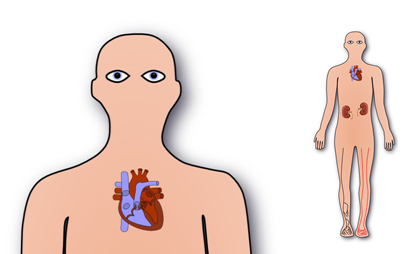Computing 2011
Lost space on root partition
I was recently told by my computer that I'd run out of space on my Mandriva root partition. It's a 26GB partition and shouldn't be anywhere near full but still, this is a bit of a critical state to be in so I immediately investigated.
The first step was to see what the damage was, in this case using df -h:
[james@eastlight ~]$ df -h Filesystem Size Used Avail Use% Mounted on /dev/sda9 26G 26G 51K 100% / /dev/sda5 236M 202M 30M 88% /boot /dev/sda7 332G 311G 4.6G 99% /home /dev/sdb2 363G 277G 68G 81% /backups
As you can see, the root partition was indeed full so I tried to investigate where the large files were:
Read more...Published on 24th November 2011.
Recovering lost files on Linux
I have recently had to try and recover a file deleted accidentally on a Linux EXT3 partition. This is more complicated than it is on a file system such as NTFS where commercial and free software can easily recover any file provided that the physical location of the file on the disk hasn't been overwritten.
I was successful in the end using a couple of open source tools and here I show you how I did it.
Read more...Published on 30th May 2011.
Powerpoint 'Smoothzoom' technique
The problem
For better or worse, Powerpoint is almost a defacto standard amongst people giving presentations today. Unfortunately, Powerpoint is a crude tool and has many shortcomings. A lot of these shortcomings relate to Powerpoint's handling of graphics. One of the major limitations, in my opinion, regards Powerpoint's handling of graphics that are being shrunk or expanded. These often end up pixelated or poor quality when there is no need.
Let's consider an example from a recent presentation I gave. It's a schematic image of a man. Here's a close-up of the large head next to a full size image of the small body. You can see that both the large and small images are clear and not pixelated at all.
Read more...First published on 27th February 2011 and last modified on 21st March 2011.
Linking to PDF files within JabRef
JabRef is a reference manager based upon the BibTeX system and has many useful and powerful features. One of these features is to link any reference to any arbitraty file. This means, for example, that you can click on an icon by each reference and be immediately shown the relevant source file; a very handy feature. The problem is that is is not immediately obvious how to set up the program to detect these files automatically. That is what this article is about.
The PDF icons by each reference load the relevant file
Read more...First published on 5th February 2011 and last modified on 21st March 2011.
< Newer articles | Older articles >